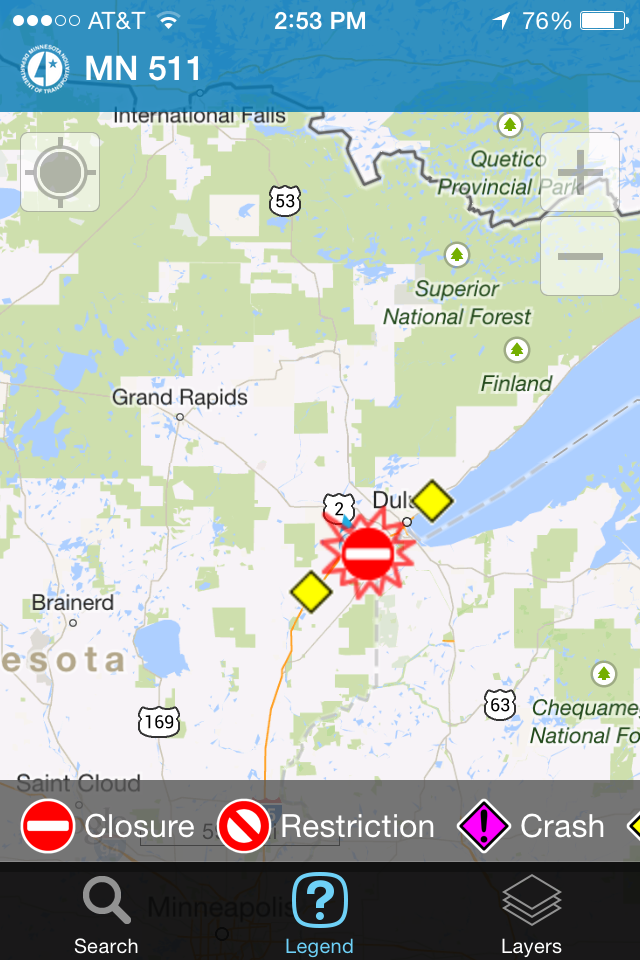Thing 11 "Does your library or a library in your area have its own
app? Apps where you can check your account, search the library catalog, ask a
librarian, find library events, and much more?"
It had been awhile since I'd checked out our resources so I looked at them now to see how mobile we are or aren't. Not too bad I'd say. For our main databases we're 2 out of 3:
EBSCO goes directly to it's mobile version. This is nice -- no need to download an app or go elsewhere. Plus the interface looks clean & simple. jd+Points
JSTOR auto-fits to my iPhone screen and it also popped up the option to download their app. This way I can choose which I'd like to use. Nice because if I'm there just once or not often I might not want the app. But if I'm going to be searching more often via mobile then maybe the app would be a good idea to have. jd+Points
ProQuest I guess you could say auto-fits to my screen but yet it's very small so this will take lots of finger-thumb re-sizing -- 1st off to search & then to work through the results. Not the best yet I see no mobile option or app available. Not mobile friendly. jd-Points.
Our catalog, MPlus, does have a mobile option and I have this as a link option on our library page. But if you do happen to select our regular catalog link when you're on a mobile device it does redirect automatically to the mobile version. jd+Points
Another often used resource for us is AskMN (a 24/7 librarian chat). I gave this the mobile test and I was sorry to see that it does not re-direct or offer an app. It does auto-fit but then its the whole fingers & thumbs re-sizing thing. I think I'll inquire with them as to any future considerations they may have for becoming mobile-friendly. I just sent off an email! UPDATE: I've already heard back (before this was even published) the reply was an estimated guess of maybe a year-- it's in the hands of the underlying QuestionPoint software.

And lastly, I'm sad to report, is our library webpage and overall college website. We are not mobile-friendly. But not for lack of my requesting & asking. I've just been up against a CIO and Marketing Director (our website lords) who don't see the need for spending time and money on this. In some ways I do understand -- after all there is the concept of Responsive Web Design (RWD) that should take care of everybody's needs by being flexible without having to code multiple versions. (read this Smashing Magazine article from 1/11 for more info). But this might still be a bit in the future. And in the meantime, our users are mobile now-- so they need & want this capability now. So do I.
Build Your Own App options? Back in March, 2013 I attended the Library Technology Conference at Macalester College, St. Paul. One session was The Mobile Revolution with presenters Aimee Clark & Susan Pratt of the
Milford Memorial Library (Iowa). These gals gave many great tips for taking libraries into the mobile frontier-- especially awesome for a small public library in a town with a population of less than 3,000. Part of their presentation covered inexpensive or free ways to make our library websites/webpages mobile-- they covered Mobile, AppsGeyser, and Infinite Monkeys. I have often considered trying one of their options for our library website but I work at a small place so I can't afford to step on the toes of the website lords-- well not beyond assuming either of them will ever read this post.