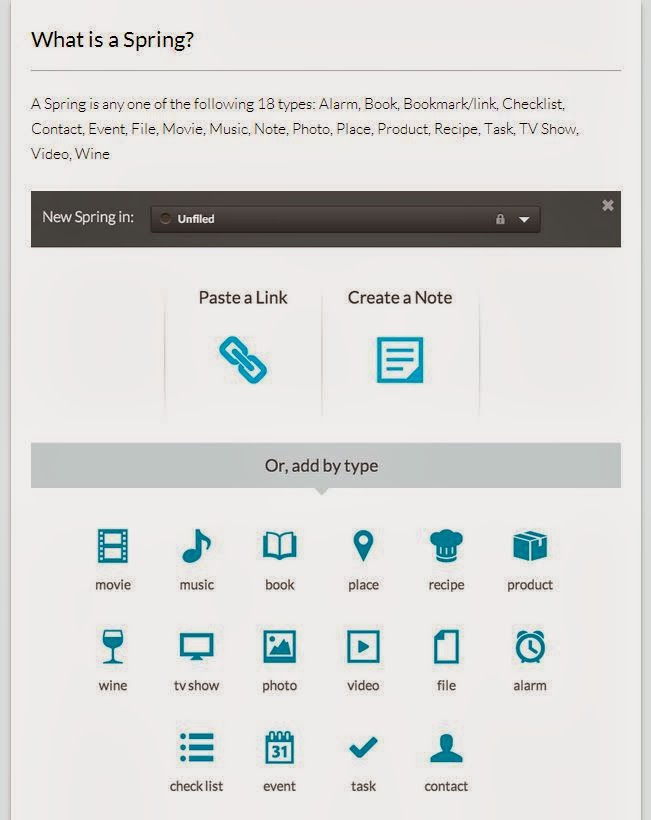CloudOn
I decided to try CloudOn with our library iPad. Since we usually work from PCs with the Office Suite I thought this might be a good app to test. At times I use our library iPad out in the stacks on various projects and often I need an Excel file. In the past I've just put the Excel file in our Google Drive and used it via this. But this hasn't always been the easiest to work with when dealing with a larger spreadsheet. There tends to be a delay in scrolling or you don't always know if you're really in the correct field -- not good if you're entering or updating data.
I created a CloudOn account for our library:
This was very straight-forward and easy.
Light bulb tip:
Files available from our Library's Google Drive:
File that I selected to work with:
In edit mode:
After saving, I was given the option to add an editor or mail the file:
After saving it displays "edit" information:
Overall this app seemed straightforward and easy to use. I'm going to give this more of a test-run with high hopes. Being able to easily work across platforms and software with ease is definitely a plus. jd+Points